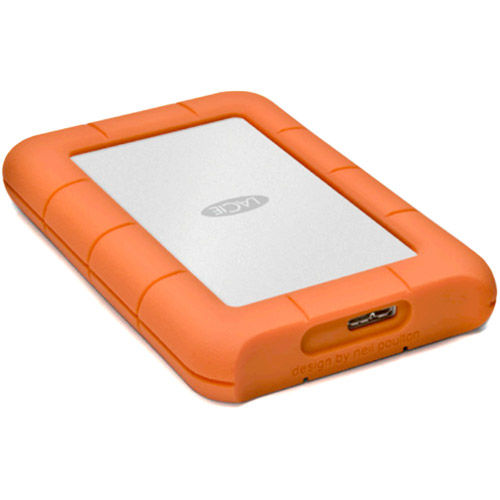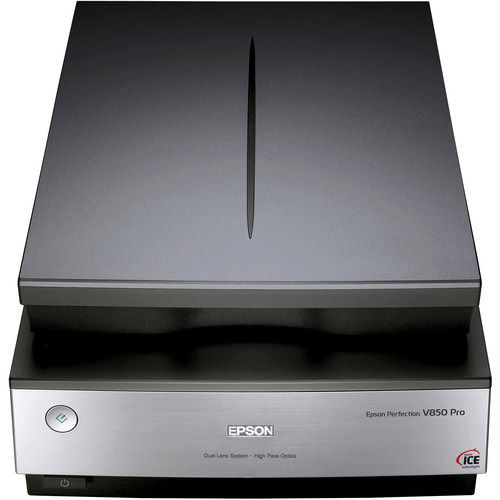Want to polish up on your photo printing knowledge? We can help.
We’ve all gotten so used to the ease of posting and sharing our images online that the venerable craft of printing our photos somehow got lost in the shuffle. The good news is that printing is just as easy, and household printers have never been more innovative and affordable. Nothing beats the pleasure of seeing your photography come to life tangibly right before your eyes, and if you’re new to this, we’ve got some helpful pointers to get you started.

Printing at home: how to choose the right printer for your needs
How long has it been since you printed one or more of your beautiful digital photos? You’ve probably got tons of them stored away on your hard drive and posted on your blog site, but if you miss the sensational rush that accompanies the moment an honest-to-goodness photograph appears on a printer’s tray as if by magic, you’re not alone. And if you’ve never done this before, now’s a good time to give it a whirl. The available selection in home printers has never been better, and the print quality you’ll get with them is truly something to behold. Here are a few things to consider.

Epson Expression Photo HD XP-15000 Printer
Take photo printing to new levels with the Expression Photo HD XP-15000 wireless wide-format printer, delivering brilliant, pro-quality borderless prints up 13" x 19"
| Buy Now

Epson SureColor P700 Printer
The SureColor P700 incorporates the same large-format printing technology used by the world’s leading photographers into a sleek, compact design, allowing for the creation of exhibition quality prints from the convenience of a desktop.
| Buy Now

Epson SureColor P900 Printer
Introducing the SureColor P900 — a breakthrough in professional printing technology. Outstanding image quality and colour with the all-new UltraChrome® PRO10 Ink with Violet produces a wide colour gamut for vibrant and rich colours.
| Buy Now

Canon ImagePROGRAF PRO-1100 Professional 17" Printer
The Canon imagePROGRAF PRO-1100 is a high-performance, that features a 12-colour LUCIA PRO II ink system, ensuring vivid, accurate colour reproduction and exceptional detail.
| Buy Now

Canon PIXMA Pro 200 Printer
Focused on vibrant colour photo printing, versatility, and usability, the Canon PIXMA PRO-200 is the ideal choice for photo enthusiasts and aspiring photographers.
| Buy Now

Canon ImagePROGRAF PRO 300
With stunning photo print quality, outstanding productivity, and efficient workflow, the PRO-300 is feature-full of technologies that makes it easier than ever to produce great prints.
| Buy Now
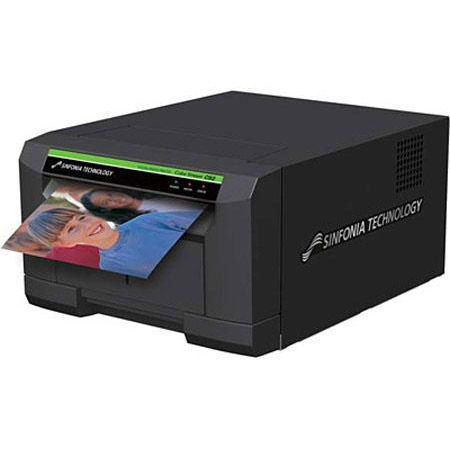
Sinfonia Photo Color Stream CS2 6" Printer
Shinko Color Stream CS2 6" Compact Printer with 300dpi Resolution and prints 4x6" in 11 sec is s the world's smallest and lightest photo printer!
| Buy Now
Choose the Right Paper for your Photo Print
The paper you choose to print on will have a direct impact on the look and feel of your photos. Many factors come into play, including the results you hope to achieve and the purpose for which the print is intended. If you are looking to capture fine details in your print, try out premium glossy, lustre or matte paper. For your art pieces, take a look at our great range of fine art papers which are available in a range of textures to suit our creative vision. Not sure what to use? Click here to try a sample pack
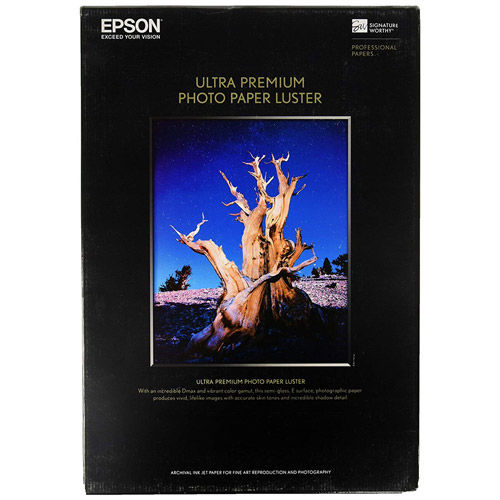
Pro Lustre Papers
A professional photo paper with lustre texture for a traditional photo lab look.
VIEW THE PAPER
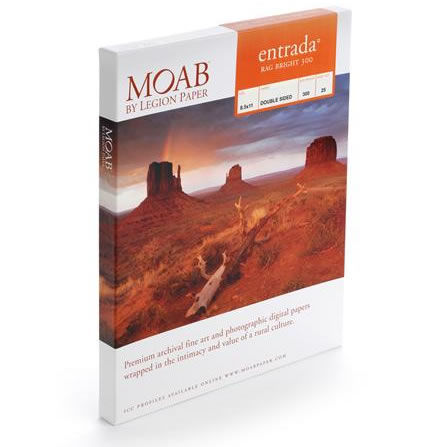
Fine Art Papers
Fine art paper has natural fibres, textures and is not artificially bleached.
VIEW THE PAPER
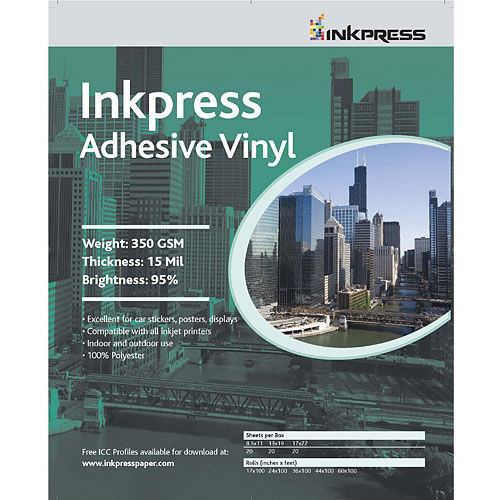
InkPress Papers, Cards, Vinyls & Transparencies
A premium high-resolution, resin coated, microporous, bright white photo grade paper
VIEW THE PAPER

FULL BLOG POST: These are some of the elements to consider when shopping for papers to print your photos.
Choosing the type of printing paper that’s right for your photography is a personal decision that’s influenced by many factors, including the results you hope to achieve and the purpose for which the print is intended. Over time, you’ll probably gravitate toward a particular brand that consistently delivers the quality you want and make it your go-to, but here are some additional elements to take into account when shopping for photo paper.
Why you should invest in monitor calibration software
So you just finished editing your photographic masterpiece, you’re excited to see the results and can't wait to hit “Print.” After a pat on the back, you step away for a coffee while the printer does its job; it's all good. Until you look at the print, that is, and it’s nothing like what you see on your screen. Before you blame your printer, it may be time to consider calibrating your monitor. Screen-calibration kits all work basically the same: install the software and run it. Simple. Congratulations, you’re now on your way to producing quality prints that look exactly like what you see on your monitor.


INTERVIEW: Get Ready to Laugh with Marta Musa’s Dog Photography
Sometimes, we all need a little laughter to ease the stress and perhaps some inspiration of what we can do to photograph our own fur babies at home! Marta Musa takes delightful photographs of her costumed pups and the results can only bring big smiles. Find out her tips and tricks for getting the perfect shot!

Calibrite ColorChecker Passport Photo 2
ColorChecker Passport Photo 2 is ideal for any photographer looking for accurate and consistent colour and creative flexibility.
| Buy Now

Calibrite ColorChecker Passport Video 2
The ColorChecker Passport Video 2 is ideal for photographers who also shoot video and for all creatives who want accurate, consistent colour and creative versatility.
| Buy Now

Calibrite Display Plus HL
Accurate display calibration and profiling for video editing are vital. Colour correction on multi-camera shoots means you need to rely on the image on your edit display. It must be accurate; there’s no compromise. And with the Calibrite Plus HL, you don’t have to.
| Buy Now
Let’s Learn How to Perfect Color with Lindsay Adler and x-rite
New York fashion photographer Lindsay Adler talks about the importance of color and light in her images and how she uses color control to create her vision.This encompasses all the photo and video products and accessories that we carry in our Prosumer, Professional and Broadcast lines across Canada, including exclusive brand names that we bring in from all parts of the world.
By the end of this video you'll know: the benefits of using custom color profiles for beautiful, saturated color and how a combination of concept, calibration, capture, and post-processing are all essential in getting perfect color. Thanks to Lindsay and x-rite for the great piece!
BenQ Monitors
Appropriate for photographic work and highly recommended for professional photographers.VIEW BENQ MONITORS

Asus Monitors
Check out our wide selection of Asus monitors with large, bright LED display.
Eizo Monitors
EIZO is a global leader in display monitors and LCD displays for a wide variety of industries.Wacom PTH660 Intuos Pro Medium
Built with high quality materials and designed to make the most of the amazing Wacom Pro Pen 2, Intuos Pro is Wacom's finest creative pen tablet to date.
| Buy Now
Wacom Intuos S Bluetooth Black
With a light, super-accurate pen and free downloadable software to suit your style, Wacom Intuos is built to bring your wildest ideas to life. Live. Dare. Create.
| Buy Now
Wacom DTK1660K0A Cintiq 16" Creative Pen Display
Vibrant colour, HD clarity and ergonomic design together with the super-responsive Pro Pen 2, offer a truly natural experience and help take your creative ideas to the next level.
| Buy Now
Wacom One by Wacom Creative Pen Tablet - Small
Use the digital pen and tablet with your computer to draw, edit photos, express ideas, write formulas and interact in a way you can’t with a keyboard and trackpad.
| Buy Now
Today’s scanners are extraordinary multi-purpose imaging tools. They can perform multiple functions, and perform them with incredible speed and accuracy, from scanning slides, negatives and film, to making enlargements, and repairing and restoring damaged photos.
Epson V850 Perfection Pro Scanner
Featuring enhanced high-pass optics, the V850 Pro can convert a wide range of media and film formats into professional-quality digital images.
| Buy Now
Epson FastFoto FF-680W Photo Scanner
Preserve what’s priceless with the FastFoto FF-680W - the World’s Fastest Personal Photo Scanner. Scan photos - as fast as 1 photo per second at 300 dpi.
| Buy Now
Canon imageFORMULA RS40 Scanner
The Canon imageFORMULA RS40 photo and document scanner provides high-resolution photo scanning along with full-featured document scanning.
| Buy Now
Finding the right photo editing software for you
To start off on your journey to printing at home you are going to want to get a hold of the right photo editing software.
There are a number of reasons why you should take the time to edit your photos (also known as post production work) properly, but the biggest reason, to put it quite simply, is that they will look more professional and appealing to the people viewing them whether it be online or in a printed form.
In this post, we will try to explain why you should edit your photos before you print, and then outline some of the various photo editing software suites that are currently available.
Printing At Home: Basic Photo Editing and Retouching Tutorials
If you have some spare time on your hands, why not use it as a great opportunity to learn some new photo editing and retouching techniques!
PRINTING WORKFLOW VIDEO - How to prepare film scans for print
In this video, Kyle McDougall takes us through a nice rundown of how he prepares his film scans for print.